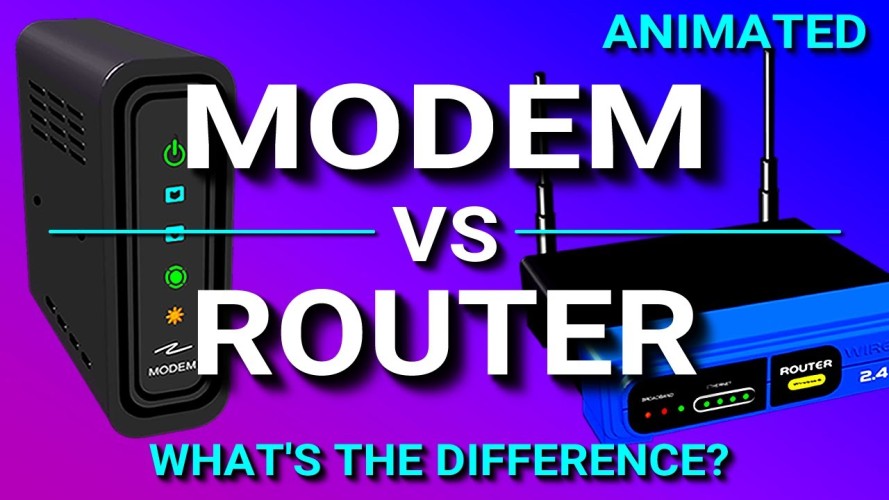
What's The Difference Between A Modem And A Router?
Picture this: you're sitting at home, browsing the internet on your computer or playing games on your favorite gaming console. But have you ever wondered how all this internet magic happens? Well, my friend, it's time to unravel the mystery of modems and routers!
So, what's the difference between a modem and a router? Let's dive right in and uncover the secrets behind these two important devices that make our online world possible.
First things first, imagine the modem as the gateway to the internet. It's like the electronic bridge that connects your home to the vast network of information out there. But wait, there's more! The router, on the other hand, is like the traffic cop of your home network, directing the internet traffic to different devices in your house.
Now that we have a basic idea of what modems and routers do, let's take a closer look at their individual roles and how they work together to keep you connected. Get ready to become an internet expert in no time!
Ever wondered about the difference between a modem and a router? Well, let me break it down for you. While a modem connects your devices to the internet, a router allows the devices in your network to communicate with each other. Think of the modem as the gateway to the internet and the router as the traffic cop directing data within your network. So, the next time you're setting up your home network, remember the roles these two devices play!

The Difference Between a Modem and a Router: Decoding the Tech Jargon
When it comes to setting up an internet connection, you may have come across the terms "modem" and "router." These two devices play crucial roles in connecting your devices to the internet, but they have distinct functions. In this article, we'll demystify the differences between a modem and a router, helping you understand their roles and how they work together to provide seamless connectivity. So, let's dive into the world of networking and unravel the mysteries behind these essential devices.
Connecting to the World: Modem 101
At its core, a modem is the gateway between your home network and your Internet Service Provider (ISP). The term "modem" is derived from the words modulator and demodulator, which describe its primary function. Simply put, a modem converts the signals from your ISP into a format that your devices can understand and vice versa. It acts as a translator between the digital data transmitted via your ISP's network and the analog signals used by your devices.
How Does a Modem Work?
A modem works by modulating and demodulating signals. When you request to access a website or send an email, your device sends a digital signal to the modem. The modem receives this signal, converts it into an analog signal, and transmits it through the ISP's network. On the receiving end, when data from the internet reaches the modem via the ISP's network, it converts the analog signal back into a digital signal that your device can understand. This seamless translation allows your devices to communicate with the internet and access online resources.
In a nutshell, a modem connects your home network to the internet by bridging the gap between analog signals from the ISP and digital signals your devices can process. It is an essential component that facilitates communication between your devices and the vast universe of information available on the internet.
Expanding the Network: Unlocking the Router's Magic
While a modem provides the initial connection to the internet, a router takes that connection and expands it to multiple devices within your home network. A router acts as the traffic cop, directing the flow of data packets between devices, managing network security, and providing a pathway for seamless communication among connected devices.
What Does a Router Do?
A router plays a critical role in connecting multiple devices to a single network. It creates a "local area network" (LAN) within your home, allowing devices to communicate with each other and share resources such as printers, files, and an internet connection. The router achieves this by assigning unique IP addresses to each device on the network, ensuring that data is delivered to the correct destination.
Additionally, a router enhances network security by acting as a firewall, protecting your devices from external threats. It can also provide advanced features like parental controls, network prioritization, and guest access. In short, a router is the traffic manager of your home network, ensuring that data packets are delivered efficiently and securely to the right devices at the right time.
Main Differences: Modem vs. Router
1. Function:
A modem's primary function is to translate signals between your ISP and your devices, enabling internet connectivity. On the other hand, a router's primary function is to create a network within your home and manage the flow of data packets between connected devices.
2. Connectivity:
A modem connects your home network to the internet via your ISP's network. In contrast, a router connects multiple devices within your home network, allowing them to communicate and share resources.
3. IP Address Assignment:
A modem assigns a single IP address to your network, usually provided by your ISP. However, a router assigns unique IP addresses to each device connected to the network, ensuring efficient data delivery.
4. Network Security:
While a modem focuses primarily on translating signals, a router enhances network security by acting as a firewall, protecting your devices from external threats.
5. Additional Features:
A modem typically has limited functionality beyond providing an internet connection. In contrast, a router offers various additional features such as traffic prioritization, parental controls, guest network access, and more, depending on the model.
6. Physical Appearance:
Modems are often provided by your ISP and are usually small, standalone devices. Routers, on the other hand, are available in various designs, including standalone devices and those integrated with modems.
7. Dependence:
When it comes to connectivity, you always need a modem to connect to the internet. However, a router is optional if you only have one device that needs internet access.
Understanding the differences between a modem and a router is crucial when it comes to setting up your home network. By knowing their individual functions, you can choose the right devices and configure them correctly, ensuring reliable and efficient connectivity for all your devices.
Key Takeaways:
- A modem connects your home to the internet.
- A router connects devices within your home network.
- Modems convert data from your ISP into a usable format.
- Routers direct traffic between devices in your network.
- Your modem connects to your ISP, while your router connects to your modem.
Frequently Asked Questions
Here are some commonly asked questions regarding the difference between a modem and a router:
1. How does a modem work?
A modem, short for "modulator-demodulator," is a device that connects your home network to the internet. It translates the data from your computer into a format that can be transmitted over the internet via your internet service provider (ISP). When you request a webpage or send an email, the modem sends that data to your ISP, which then routes it to the appropriate destination.
Essentially, a modem acts as a bridge between your home network and the wider internet, allowing you to access online resources and communicate with other devices worldwide.
2. What is a router's main purpose?
A router, on the other hand, is a device that connects different devices within your home network. Its primary function is to direct internet traffic between multiple devices, such as smartphones, tablets, computers, and smart home devices. Think of a router as a traffic cop for your network, ensuring that data packets are efficiently routed to their intended devices.
Additionally, routers often have built-in features like firewall protection, wireless access points, and network management tools, enhancing the security and performance of your home network.
3. Can a modem and a router be combined into one device?
Yes, it's possible to have a modem and a router combined into a single device, commonly known as a "modem-router combo" or a "gateway." This all-in-one device simplifies the setup process by eliminating the need for separate devices and reduces clutter.
However, it's important to note that not all modems and routers are combined, and you can still use them as separate devices if you prefer more flexibility or have specific requirements for your home network.
4. What happens if I only have a modem without a router?
If you only have a modem without a router, you can still connect a single device, such as a computer, directly to the modem using an Ethernet cable. The device will be able to access the internet, but you won't have the ability to connect multiple devices or create a wireless network.
In this setup, the modem acts as the sole connection point between your device and the internet, without the additional functionalities that a router provides, such as local network management and Wi-Fi connectivity.
5. Do I need both a modem and a router?
In most cases, yes, you'll need both a modem and a router to establish a complete home network. The modem connects you to the internet, while the router enables you to wirelessly connect multiple devices, share resources, and provide a secure network environment.
However, there are exceptions. If you opt for a modem-router combo device or if your internet service provider offers an all-in-one solution, you don't need a separate router. Additionally, some homes may rely solely on wired connections, where a switch or an Ethernet switch can be used in place of a router to connect multiple devices.
Modem vs Router - What's the difference?
Summary
So, remember that modems and routers are different things, but they work together to give you internet. The modem connects your home to the internet, while the router allows you to connect multiple devices to the internet. They both play important roles in getting you online and staying connected!
Recent Posts
- How Does GPON Improve Network Efficiency?
- What Are The Advantages Of GPON?
- What Are The Benefits Of IT Outsourcing?
- What's The Deal With Ransomware Attacks?
- Are GPON Providers Widely Available?
- What's GPON's Impact On Bandwidth?
- Why Is Multi-Factor Authentication Important?
- How To Ensure Data Privacy Compliance?
 Blogs
Blogs Infographics
Infographics Videos
Videos Podcasts
Podcasts Case Studies
Case Studies Call For Quote
Call For Quote