What Is Cloud Computing?
What is cloud computing? Well, imagine having all your photos, videos, and documents stored on a remote server instead of your computer. Pretty cool, right? That's exactly what cloud computing is all about! It's like having your own personal digital locker in the sky.
With cloud computing, you can access your files from anywhere in the world as long as you have an internet connection. It's like having your entire digital life at your fingertips, whether you're at school, at home, or on a family vacation.
But cloud computing isn't just for individual users. It's also used by businesses and organizations to store and manage their data more efficiently. So, whether you're a tech-savvy teenager or a curious adult, let's dive into the fascinating world of cloud computing and discover how it works its magic!
What is Cloud Computing?
Cloud computing is a term that has become increasingly popular in recent years, but what exactly does it mean? In simple terms, cloud computing refers to the delivery of computing services over the internet. Instead of storing data and running programs on your personal computer or local server, cloud computing allows you to access and utilize resources, such as storage, processing power, and software applications, remotely through the internet. This enables users to access their files and applications from anywhere and on any device with an internet connection.
Cloud computing can be divided into three main types: Software as a Service (SaaS), Platform as a Service (PaaS), and Infrastructure as a Service (IaaS). SaaS refers to the delivery of software applications over the internet, eliminating the need for users to download and install them on their devices. PaaS provides a platform for developers to build, test, and deploy applications without having to worry about the underlying infrastructure. Lastly, IaaS allows users to rent virtualized computing resources, such as virtual machines and storage, from service providers.
Benefits of Cloud Computing
Cloud computing offers numerous benefits that have revolutionized the way businesses and individuals operate. One of the key advantages is scalability. With cloud computing, you can easily scale your resources up or down to meet the changing needs of your business. Whether you need to increase storage capacity, upgrade software, or accommodate a sudden surge in website traffic, cloud computing provides the flexibility to adapt quickly.
Another major benefit is cost savings. By utilizing cloud services, businesses can reduce their spending on hardware, software licenses, and in-house IT personnel, as these responsibilities are shifted to the cloud service provider. Additionally, cloud computing operates on a pay-as-you-go model, where you only pay for the resources you use, making it a cost-effective solution for businesses of all sizes.
Cloud computing also enhances collaboration and productivity. With cloud-based file storage, multiple team members can access and modify documents in real-time, promoting seamless collaboration and eliminating the need for back-and-forth email exchanges. Moreover, cloud-based applications can be accessed from any device, allowing for increased mobility and productivity.
Furthermore, cloud computing offers improved data security and disaster recovery capabilities. Cloud service providers have robust security measures in place to protect your data from unauthorized access, loss, or damage. Additionally, with data typically stored in multiple locations and regularly backed up, the risk of data loss due to hardware failure or natural disasters is significantly reduced.
Cloud Computing vs. Traditional Computing
Cloud computing and traditional computing methods differ in several key aspects. One of the main differences lies in ownership and maintenance. Traditional computing requires organizations to invest in expensive hardware and software licenses, as well as employ an in-house IT team to manage and maintain the infrastructure. In contrast, cloud computing shifts the responsibility of infrastructure management to the service provider, allowing organizations to focus on their core business activities.
Another difference is the level of scalability and flexibility offered. Traditional computing is often limited by the capacity of the local server or individual devices, which can be costly and time-consuming to upgrade. Cloud computing, on the other hand, allows for easy scalability, enabling businesses to quickly adapt to changing resource demands without significant upfront investment.
In terms of accessibility, traditional computing usually requires physical access to a specific device or server to access files or applications. Cloud computing offers the advantage of remote accessibility, enabling users to access their data and applications from anywhere in the world, as long as they have an internet connection.
Data security is yet another area where cloud computing differs from traditional computing. While both methods have their own security protocols, cloud computing providers often have dedicated teams and advanced security measures in place to protect data from threats such as hacking or physical damage. Moreover, with cloud-based data storage, the risk of data loss due to hardware failure or natural disasters is significantly reduced compared to localized storage.
How Does Cloud Computing Work?
To understand how cloud computing works, let's take a closer look at the underlying infrastructure and processes involved. At its core, cloud computing relies on a network of servers located in data centers around the world. These servers are connected to the internet and are responsible for providing the computing resources required by users.
When you use a cloud-based service or application, such as email or file storage, your request is sent over the internet to the appropriate server in a data center. The server processes your request, retrieves the data or executes the required task, and sends the result back to your device.
One of the fundamental concepts in cloud computing is virtualization. Virtualization allows for the creation of virtual instances of computing resources, such as virtual machines or virtual networks, which can be provisioned and configured according to user requirements. This enables efficient utilization of physical hardware and allows multiple users to share the same infrastructure while maintaining isolation and security.
Cloud computing also relies on distributed storage systems. Instead of storing data on a single physical device, cloud providers use redundant storage systems spread across multiple servers to ensure data availability and durability. This distributed architecture minimizes the risk of data loss and improves performance by allowing for parallel processing and data replication.
Furthermore, cloud computing providers leverage advanced networking technologies to ensure fast and reliable connectivity between users and their services. By utilizing techniques such as content delivery networks (CDNs) and load balancing, cloud providers can optimize the delivery of data and applications, providing a seamless experience for users regardless of their location.
Future Trends in Cloud Computing
As technology continues to evolve, so does the field of cloud computing. Here are three key trends that are shaping the future of cloud computing:
1. Edge Computing: Edge computing brings computing resources closer to the source of data generation or consumption, reducing latency and improving performance. With the proliferation of Internet of Things (IoT) devices and the need for real-time processing and analytics, edge computing is becoming increasingly important. By moving processing power to the network edge, edge computing enables faster response times and reduces the need to transmit large amounts of data to centralized cloud servers.
2. Serverless Computing: Serverless computing, also known as Function as a Service (FaaS), abstracts the underlying infrastructure and allows developers to focus solely on writing code. In a serverless architecture, developers define functions that are triggered by specific events, such as an HTTP request or a database update. The cloud provider takes care of the execution and scaling of these functions, charging users only for the actual execution time. Serverless computing offers high scalability and cost efficiency, as resources are allocated dynamically based on demand.
3. Hybrid Cloud: As organizations strive to find the right balance between control and flexibility, hybrid cloud solutions are gaining popularity. A hybrid cloud combines both public and private cloud environments, allowing organizations to take advantage of the scalability and cost-effectiveness of public clouds while keeping sensitive data or critical applications in a private, on-premises infrastructure. Hybrid cloud architectures provide increased control, security, and compliance, while still offering the benefits of cloud computing.
In conclusion, cloud computing has revolutionized the way businesses and individuals store, access, and process data. With its scalability, cost savings, mobility, and enhanced security, cloud computing offers countless opportunities for businesses to thrive in a digital world. As technology continues to advance, we can expect to see even more innovative solutions and trends emerging in the field of cloud computing. Embracing these trends will allow organizations to stay ahead of the curve and harness the full potential of cloud computing.
Key Takeaways: What is Cloud Computing?
- Cloud computing allows you to store and access data and programs over the internet.
- It's like having a virtual storage space where you can store and retrieve your files.
- You can access your data from anywhere with an internet connection, even on different devices.
- Cloud computing saves you money because you don't need to buy and maintain physical servers.
- It's safe and secure because your data is stored in remote servers with backup systems in place.
Frequently Asked Questions
Cloud computing is a term that you might have heard, but what exactly does it mean? Find the answers to some common questions about cloud computing below.
1. How does cloud computing work?
In simple terms, cloud computing is the delivery of computing services over the internet. Instead of relying on physical hardware or servers, cloud computing allows you to access software, storage, and other resources through the internet. This means you can access your files and applications from anywhere, as long as you have an internet connection.
The cloud provider takes care of the infrastructure, ensuring that the servers and networks are secure and reliable. When you use cloud computing, you are essentially renting resources from the provider, saving you the hassle and cost of maintaining your own hardware.
2. What are the benefits of cloud computing?
Cloud computing brings numerous benefits for individuals and businesses alike. One major advantage is the flexibility and scalability it offers. With cloud computing, you can easily scale up or down your resources based on your needs. If your business experiences sudden growth, you can quickly allocate more storage or computing power without investing in additional hardware.
Cloud computing also provides cost savings. Since you don't need to purchase and maintain physical servers, you can significantly reduce your IT expenses. Additionally, cloud services often operate on a pay-as-you-go model, allowing you to pay only for the resources you use.
3. Is cloud computing secure?
Security is a valid concern when it comes to cloud computing. However, reputable cloud providers invest heavily in security measures to protect their customers' data. These measures include encryption, authentication, regular backups, and stringent access controls.
It's important to note that cloud providers have extensive experience in managing security risks, often surpassing what individual businesses can achieve on their own. However, it's still essential for users to take precautions on their end, such as using strong passwords, implementing multi-factor authentication, and regularly updating their software.
4. Can I use cloud computing for personal purposes?
Absolutely! Cloud computing is not limited to businesses and organizations. Individuals can also benefit from using cloud services for personal purposes. For example, you can store your photos, videos, and documents in the cloud, allowing you to access them from various devices.
Cloud storage services like Google Drive, Dropbox, and iCloud offer free or paid plans with varying storage capacities. They can be especially convenient if you have limited storage space on your device or want to back up your important files.
5. Are there any downsides to using cloud computing?
While cloud computing offers many advantages, it's important to consider a few potential downsides. One concern is dependence on an internet connection. If you don't have access to the internet, you may not be able to access certain applications or files stored in the cloud.
Another consideration is data privacy. When you store your data in the cloud, it is hosted on servers owned by the cloud provider. While reputable providers have strict privacy policies, some users may have concerns about the confidentiality of their data. It's crucial to choose a trusted provider and understand their privacy practices before storing sensitive information in the cloud.
Cloud Computing In 6 Minutes | What Is Cloud Computing? | Cloud Computing Explained | Simplilearn
Summary
Cloud computing is like renting a computer instead of buying one. It lets you store and access your files and data on the internet, instead of your own hard drive. With cloud computing, you can easily share and collaborate on documents with others, and access your files from any device with an internet connection. It's a flexible and convenient way to store and work with your files and data. However, it's important to understand the risks and privacy concerns that come with storing your information in the cloud. Always make sure to choose reputable cloud service providers and regularly back up your important files.
Recent Posts
- How Does GPON Improve Network Efficiency?
- What Are The Advantages Of GPON?
- What Are The Benefits Of IT Outsourcing?
- What's The Deal With Ransomware Attacks?
- Are GPON Providers Widely Available?
- What's GPON's Impact On Bandwidth?
- Why Is Multi-Factor Authentication Important?
- How To Ensure Data Privacy Compliance?
 Blogs
Blogs Infographics
Infographics Videos
Videos Podcasts
Podcasts Case Studies
Case Studies Call For Quote
Call For Quote