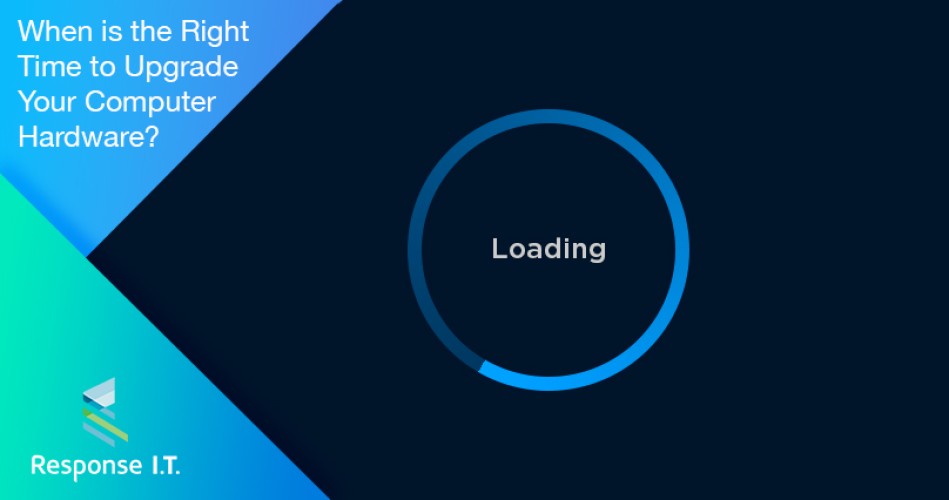
Upgrading Your Hardware: When Is The Right Time?
Upgrading your hardware: when is the right time? If you're someone who loves technology as much as I do, you must have wondered whether it's time to upgrade your devices! Well, look no further because in this article, we're going to explore the perfect timing for upgrading your hardware.
When it comes to technology, we all want the latest and greatest gadgets that can make our lives easier and more enjoyable. But before rushing into a new purchase, it's important to consider a few factors. From the performance of your current device to the availability of new features, we'll break it down for you.
But wait, there's more! We'll also discuss how to determine if your hardware is outdated, and provide some tips on maximizing the lifespan of your current devices. So, grab a seat, put on your tech-savvy hat, and let's dive into the world of hardware upgrades!
Are you wondering when the right time is to upgrade your hardware? Look no further! Upgrading your hardware can greatly improve your device's performance and capabilities. Pay attention to these key indicators: slow loading times, outdated software compatibility, decreased battery life, insufficient storage, and inability to run new programs. By recognizing these signs, you can determine the perfect time to upgrade your hardware and enjoy a smoother user experience.
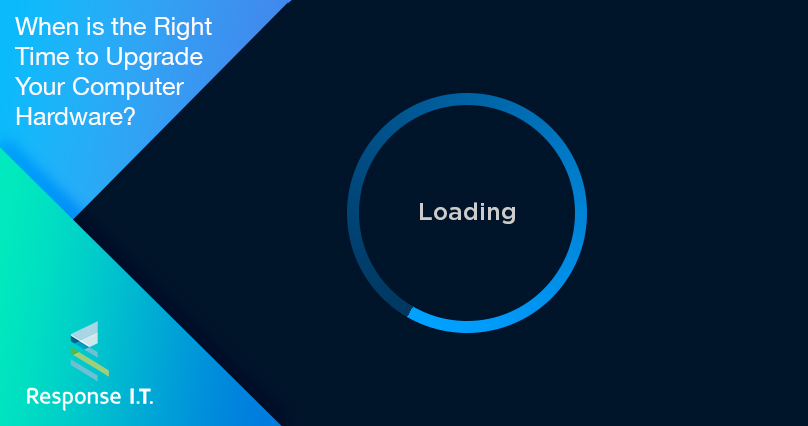
Upgrading Your Hardware: When Is the Right Time?
When it comes to upgrading your hardware, timing is everything. But how do you know when is the right time to make the leap and invest in new technology? In this article, we will explore the signs that indicate it's time for an upgrade, the benefits of staying up to date with the latest hardware, and some tips on how to make the most of your investment. Whether you're a business owner or a tech enthusiast, understanding when to upgrade your hardware is crucial for staying ahead in today's fast-paced digital world.
The Signs of the Times: How to Know When It's Time to Upgrade
Keeping up with the latest technology can be a challenging task, especially when new advancements seem to emerge every day. However, there are clear signs that indicate it may be time to upgrade your hardware. One significant indicator is slow performance. If you notice that your devices are taking longer to load, applications are running sluggishly, or tasks are becoming increasingly difficult to complete, it's probably time to consider an upgrade. Additionally, compatibility issues with software or peripherals can be a strong signal that your hardware is no longer keeping up with the demands of modern technology.
Another sign to look out for is outdated security features. As cyber threats become more sophisticated, it's essential to have the latest security measures in place to protect your data and devices. If your current hardware lacks essential security features or is no longer supported by security updates, you could be putting yourself at risk. Finally, consider the age of your hardware. Most devices have a lifespan of 3-5 years, after which they may become unreliable or incompatible with new technologies. If your devices are reaching the end of their expected lifespan, it's wise to start thinking about an upgrade.
By paying attention to these signs, you can stay ahead of the curve and ensure that your hardware is always up to the task. In the next sections, we will delve into the benefits of upgrading your hardware and provide some valuable tips to consider when making your decision.
The Benefits of Staying Current: Why Upgrade Your Hardware?
Investing in new hardware can seem like a daunting task, but the benefits of staying current with the latest technology are well worth it. Firstly, upgrading your hardware can dramatically improve performance and productivity. Newer devices are equipped with faster processors, increased memory, and improved graphics capabilities, allowing you to work more efficiently and complete tasks in less time. This boost in performance can make a significant difference, whether you're a professional handling resource-intensive tasks or a casual user experiencing frustrations with slow performance.
Another advantage of upgrading your hardware is enhanced security. As mentioned earlier, cyber threats are constantly evolving, and hackers are becoming more sophisticated in their methods. By investing in the latest hardware, you can take advantage of built-in security features and ensure that your data and devices are well protected. From biometric authentication to advanced encryption technologies, new hardware advancements can minimize the risk of cyber attacks and safeguard your digital assets.
Besides improved performance and enhanced security, upgrading your hardware also allows you to take advantage of new features and functionalities. Technology is constantly evolving, and new hardware often comes with innovative features that can streamline your workflow, provide better connectivity options, or offer improved user experiences. Staying current with the latest hardware ensures that you don't miss out on these exciting advancements and can take full advantage of the tools and capabilities available in today's digital landscape.
Planning Your Upgrade: Tips for Making the Right Decision
Now that you understand the benefits of upgrading your hardware, it's essential to approach the decision-making process with careful planning. Here are a few tips to consider when planning your upgrade:
- Assess your needs: Before making any purchases, evaluate your current and future needs. Consider the tasks you frequently perform, the software you use, and any upcoming projects or expansions. Understanding your requirements will help you select the right hardware that can meet your specific demands.
- Research the market: Take the time to research the latest hardware options available. Read reviews, compare specifications, and consider factors such as reliability, compatibility, and after-sales support. By familiarizing yourself with the market, you can make an informed decision and choose the hardware that best suits your needs and budget.
- Create a budget: Upgrading your hardware can be a significant investment, so it's important to set a budget beforehand. Consider the costs of the hardware itself, as well as any additional accessories, software, or services that may be required. By setting a budget, you can ensure that you make a financially responsible decision.
- Plan for scalability: When choosing new hardware, think about your future needs and consider scalability. Opt for devices that can handle potential growth and accommodate new technologies. Planning for scalability can save you money in the long run by avoiding the need for frequent upgrades.
- Consider timing: Timing is crucial when it comes to upgrading your hardware. Evaluate your business' or personal schedule and identify periods of low activity or downtime where the transition to new hardware can be smoother. By choosing the right time to upgrade, you can minimize disruptions and ensure a seamless transition.
By following these tips and approaching the upgrade process strategically, you can make an informed decision and maximize the benefits of investing in new hardware.
The Future of Hardware Upgrades: What's on the Horizon?
As technology continues to advance at an exponential rate, the future of hardware upgrades promises even more exciting possibilities. Here are a few trends to keep an eye on:
1. The Rise of Artificial Intelligence (AI)
AI is transforming various industries, and hardware development is no exception. Intelligent hardware, such as AI-powered processors or neural processing units (NPUs), can enhance performance, optimize energy usage, and introduce new functionalities that were previously unimaginable. AI is poised to revolutionize the way we interact with our devices and will likely play a significant role in future hardware upgrades.
2. The Internet of Things (IoT) Integration
The IoT is connecting our devices in unprecedented ways, creating a more interconnected and intelligent ecosystem. In the future, hardware upgrades are expected to focus on integrating IoT capabilities, enabling seamless communication between devices and expanding the possibilities for automation and data exchange. From smart homes to connected vehicles, IoT integration will be a driving force behind future hardware advancements.
3. Quantum Computing
Quantum computing is still in its early stages, but it holds immense potential for transforming computational power. Quantum computers have the ability to process vast amounts of data simultaneously, leading to unprecedented speed and capabilities. As research and development in this field progress, hardware upgrades may involve quantum processors and computing systems, opening up entirely new realms of computing power and problem-solving capabilities.
While these trends are just a glimpse into the future, they highlight the exciting possibilities that lie ahead in the world of hardware upgrades. By staying informed and keeping an eye on emerging technologies, you can anticipate the next wave of advancements and make strategic decisions when it comes to upgrading your hardware.
The Right Timing is Everything: Upgrade with Confidence
Knowing when to upgrade your hardware is a key decision that can have a significant impact on your productivity, security, and overall technological capabilities. By paying attention to the signs, understanding the benefits, and carefully planning your upgrade, you can make the right decision with confidence. Stay up to date with the latest hardware advancements, consider your specific needs, and embrace the exciting possibilities that technology has to offer. With the right timing and a strategic approach, upgrading your hardware can propel you into a future of enhanced performance, improved security, and limitless potential.
Key Takeaways
- Upgrading your hardware can improve your device's performance and capabilities.
- Consider upgrading when your current hardware is outdated or no longer meets your needs.
- Keeping an eye on technology trends can help you determine the right time to upgrade.
- If your hardware is causing frequent crashes or slowdowns, it may be time for an upgrade.
- Weigh the cost of upgrading against the benefits you will gain.
Frequently Asked Questions
Considering an upgrade to your hardware but unsure when the right time is? Find answers to common questions below:
1. How do I know if it's time to upgrade my hardware?
The decision to upgrade your hardware depends on a few factors. First, consider the age of your current hardware. If it's outdated and struggles to meet your needs, it may be time for an upgrade. Additionally, if you're experiencing frequent crashes, slow performance, or compatibility issues, these are signs that you may benefit from new hardware. Finally, if you're unable to run the latest software or applications due to hardware limitations, that's a clear indication that an upgrade is due.
Keep in mind that upgrading hardware should align with your goals and budget. It's important to weigh the costs of upgrading against the potential benefits to ensure it's the right decision for you.
2. How often should I upgrade my hardware?
There isn't a one-size-fits-all answer to this question, as it depends on your specific needs and circumstances. However, a general guideline is to consider upgrading your hardware every 3-5 years. Technology advances rapidly, and newer hardware often offers improved performance, energy efficiency, and new features. By upgrading within this timeframe, you can keep up with the latest advancements and ensure optimal performance for your tasks.
If you're an intensive user, such as a gamer or video editor, you may need to upgrade more frequently to handle demanding applications. Conversely, if your needs are more basic, such as web browsing and word processing, you may be able to extend the lifespan of your hardware. Ultimately, it's important to assess your current hardware's performance and determine if an upgrade would significantly enhance your experience.
3. What are the signs that my hardware is becoming obsolete?
There are several indicators that your hardware may be nearing obsolescence. One clear sign is when it can no longer handle the demands of modern software or applications. If you frequently experience crashes, long loading times, or overall sluggishness when running programs, it's a sign that your hardware is struggling to keep up.
Another clue is if you find that your hardware is no longer compatible with the latest peripheral devices. For example, if you're unable to connect newer devices due to outdated ports or incompatible drivers, it's a good indication that an upgrade is necessary. Additionally, if your hardware is no longer supported by the manufacturer and isn't receiving software updates, it may be time to consider new hardware.
4. How can I determine if an upgrade is cost-effective?
When evaluating the cost-effectiveness of a hardware upgrade, it's essential to consider the potential benefits and your budget. Start by assessing the specific problems you're facing with your current hardware and how significantly an upgrade would address those issues. Will it substantially improve performance, compatibility, or productivity? If the answer is yes, then it's worth considering the upgrade.
Next, compare the cost of the upgrade to the potential benefits. Research the prices of the hardware you're considering, and weigh that against the expected improvements in performance and longevity. It may also be worthwhile to consult with professionals or experts who can provide guidance based on your specific needs and budget. Ultimately, the decision to upgrade should be based on whether the benefits outweigh the costs for your individual situation.
5. Are there any risks involved in upgrading hardware?
While upgrading hardware generally comes with more benefits than risks, it's essential to be aware of potential challenges. One risk is compatibility issues. When upgrading a component, ensure that it's compatible with the rest of your hardware and software. Read product specifications and consult with experts if needed to avoid any compatibility pitfalls.
There's also a cost factor to consider. Upgrading hardware can often be expensive, especially if you're opting for high-end components. It's crucial to evaluate the cost in relation to your budget and the expected benefits of the upgrade. Additionally, there's a small risk of data loss during the upgrade process. To minimize this risk, it's wise to back up your important files and data before performing any hardware upgrades.
When Is The Right Time To Upgrade Your PC Hardware?
Summary
When considering upgrading your hardware, there are a few key factors to keep in mind. First, check if your current device meets your needs and functions properly. If it's too slow or doesn't have enough storage, it may be time for an upgrade. Additionally, consider the compatibility of new software and the lifespan of your device. Finally, budget constraints and personal preferences should also be taken into account. Ultimately, the right time to upgrade is when your current hardware no longer meets your requirements or when you have the means to make the change.
Recent Posts
- How Does GPON Improve Network Efficiency?
- What Are The Advantages Of GPON?
- What Are The Benefits Of IT Outsourcing?
- What's The Deal With Ransomware Attacks?
- Are GPON Providers Widely Available?
- What's GPON's Impact On Bandwidth?
- Why Is Multi-Factor Authentication Important?
- How To Ensure Data Privacy Compliance?
 Blogs
Blogs Infographics
Infographics Videos
Videos Podcasts
Podcasts Case Studies
Case Studies Call For Quote
Call For Quote