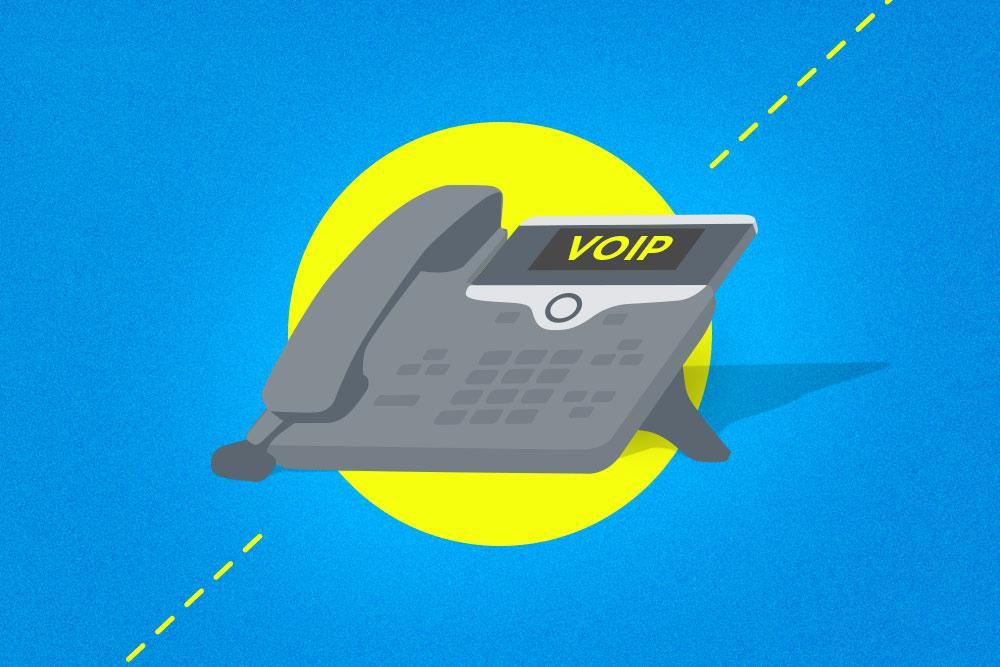
Tips On Remote Communications Using VoIP Calls
The integration of IT services in organizations has turned various possibilities into reality. Through innovation, remote communications became prevalent in the business world. Alongside that change, the number of people working outside the traditional office increased.
Although it may not look like it, remote communication using Voice over IP (VoIP) or web calls is not as easy as it seems. It requires specific skills to effectively perform tasks remotely.
Aside from having a good command of English, there are different skills you need to have to successfully organize a call. But before that, you have to be acquainted with the different types of calls.
Types of Calls:

Informational Calls
Businesses that implement new initiatives and innovations usually conduct informational calls. These calls are made to inform the entire company or a certain group of people within the company about changes or any business progress.
Decision Making Calls
It’s as clear as day how decision-making is necessary in the business world. And when it’s difficult to meet in person to make a decision that’s where this type of call comes in handy.
Problem-Solving Calls
All businesses are bound to experience problems at one point. With problem-solving calls, you can discuss current problems in your organizations and suggest solutions without the need to meet up.
Brainstorming Calls
Another purpose that business organizations initiate VoIP calls is for brainstorming. Sometimes the people who organize these calls are just soliciting new ideas on what to do next for a certain project or for the company itself.
Team-Building Calls
A team-building is usually done in person, but sometimes companies prefer to do it virtually. Through this type of call, teams can gather virtually to bond and build comradery.
Skill Building Calls
Aside from the ones mentioned, another type of VoIP call commonly done in businesses is intended for skill-building. By doing this call, teams are given the opportunity to help one another to improve their skills or maximize a new initiative or technology.
What to Do Before, During, and After a Call

The purpose of the call can significantly affect how individuals should prepare for VoIP or web calls. And what you do before, during, and after a call can create a huge impact on its outcome.
Now that you know about the different types of calls, it’s time to discuss the tips you can apply to improve your remote communication skills.
Before the call: The preparations made in this period can greatly affect how smooth your call will go in the future. That’s why it’s important to keep these pointers in mind before you start a VoIP call.
Create an Agenda
If you don’t know the purpose why you’re organizing a call, then it’s better to not do it at all. A VoIP call without a clear purpose can waste precious time and effort. That’s why it’s a must to create an agenda before you start a call. By doing that, both the organizer and attendees would be able to prepare the presentations needed and they would be able to set their minds for the upcoming discussion. That said, creating an agenda can induce a more productive call.
Determine Who Are the Right Audience
Based on the purpose of the call, you have to determine who are the right people you need to invite. The people you invite may be necessary to create a decision, to influence, to execute, or to resource. But you can also invite them just for the sake that they get informed. Furthermore, it’s also crucial that you give the agenda to the attendees ahead of time to give them the opportunity to accept or decline your invitation.
Pick The Right Schedule
Other than creating an agenda and determining the right audience, it’s also important to pick the right schedule for the call. Last-minute calls are a big no-no when it comes to organizing a business call. That’s why it’s necessary to set the schedule ahead of time and it should be convenient for everyone or the majority. Moreover, it’s also fundamental to anticipate the ideal length of time needed to achieve your call’s goals. By doing that, you would be able to show the people involved that you value their time.
Know How to Use the Communication Tools Necessary
When you take the time to browse for web-call tools, you’ll be able to see that there’s a long list that you can choose from on the internet. You just have to look for the kind of tool you need and to make sure that it is usable for everyone. Furthermore, you should also see to it that everyone you invite has access to the tool you’re using to avoid problems when you start the call.
Eliminate All Distractions
In order to prepare your environment for a VoIP call, you have to eliminate all distractions beforehand. Turn off your cellphone before the call unless it’s needed and make sure that you are away from people or pets that can create unnecessary noise. Furthermore, you should also check if there are no distractions in your background and if there’s good lighting during the call. Aside from that, you should also make sure that you look presentable during the call so that you won’t distract the people by the way you look.
During the call: After knowing about the preparations you have to make before a call, the next thing you should know is the practices you should observe when you begin a call. By doing this, you would be able to make sure that you would foster a good experience as you achieve your business goals.
Make Sure to Start On Time
When you start your call on the dot, you show the people who are on a time that you respect their time. That’s why it’s essential to make sure that you don’t start your VoIP calls behind schedule even when some attendees are late. Aside from that, starting on time can also help you end the call on time. You should always bear in mind that everyone is busy, so you should never waste the time you ask from people.
Take The Time to Build Rapport
Nobody likes experiencing an awkward silence during a call. And for that reason, you should always take the time to build rapport with the people who joined the call. This is usually easy to do in person, but since you’re doing this through VoIP call, you have to do a little extra effort. You can start by expressing your appreciation that they joined the call and by asking them how they are.
Set The Context and Review Agenda
Although agendas are sent ahead of time, it’s important to review the agenda when you start the call to keep the discussion flow smooth. By doing this, you would be able to prepare your attendees for the things you’re going to tackle during the call.
Use Your Voice Effectively
How you relay your message can create a huge impact on how your audience would receive it. That’s why it’s important to use the proper tone, pitch, volume, and pace as you speak. When used properly, you’ll be able to communicate effectively and your listeners would be able to understand your message altogether.
Ensure Everyone Gets the Time to Talk
Making sure that everyone gets the chance to talk can be challenging for call organizers, especially those who are handling one-to-many calls. That’s why you have to learn how to actively facilitate and make sure that everyone participates. It would also help if you ask questions during the call to encourage participation among your colleagues. Furthermore, it’s also important to ensure that you can identify the people who are talking. Tell them to introduce themselves before they speak or call them by name when you want them to participate. That way it would be easier to determine who is talking and ensure that everyone got the chance to talk.
After a call: Just because the call is over, it doesn’t mean that your call organizer responsibilities are finished as well. You have to make sure that the purpose of the call is achieved. To do that, you can follow these tips.
Prepare Call Summary Notes
Within the next 24 hours after the call, it’s ideal to prepare a summary of the topics you have tackled and the decisions you have created. By doing this, you would be able to document a paper trail of the meeting you had and you would be able to keep track of the people’s responsibilities and tasks. Other than that, summary notes can also give people who weren’t able to attend a reference they can look into to know what happened during the call.
Send Out Notes
Now that you have your call summary notes, you should start sending them out to everyone who was invited, even those who weren’t able to attend. You can also upload it to your team’s document repository or make use of the collaboration tool that your company is using. If there are any documents necessary, make sure to attach them in the notes that you send out.
Follow Up Action Items
After preparing summary notes and sending out notes to your team, you should see to it that you follow up on all the action items that you have discussed. Action items are the tasks assigned to specific people in order to reach a common goal. People who follow up with the ones who are assigned to do action items play a crucial role in helping your team make progress towards what you want to achieve.
Without any doubt, remote communications revolutionized the business world. And with IT professionals from like House of IT, you can have reliable in your office that can help you maximize the potential of VoIP calls.
Recent Posts
- How Does GPON Improve Network Efficiency?
- What Are The Advantages Of GPON?
- What Are The Benefits Of IT Outsourcing?
- What's The Deal With Ransomware Attacks?
- Are GPON Providers Widely Available?
- What's GPON's Impact On Bandwidth?
- Why Is Multi-Factor Authentication Important?
- How To Ensure Data Privacy Compliance?
 Blogs
Blogs Infographics
Infographics Videos
Videos Podcasts
Podcasts Case Studies
Case Studies Call For Quote
Call For Quote