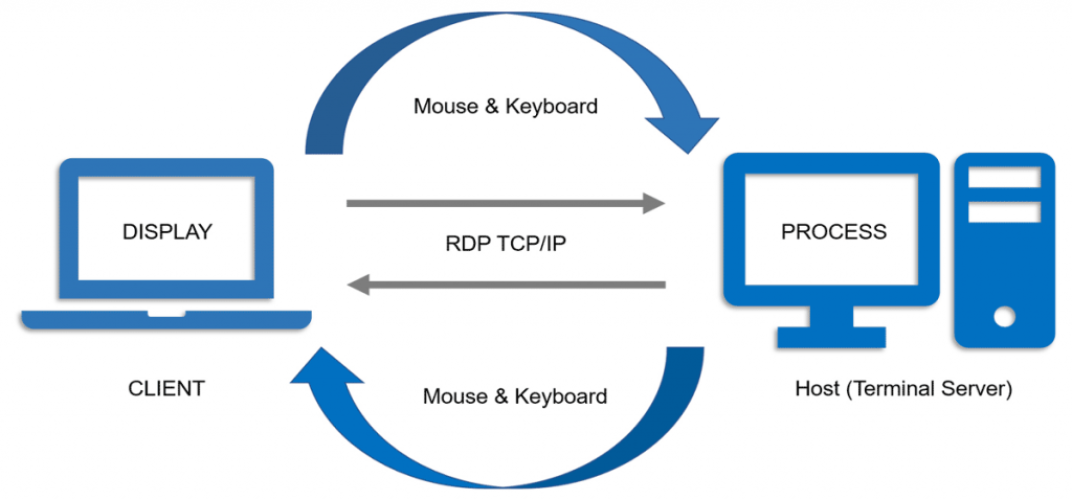
Remote Desktop Support: How Does It Work?
Are you curious about remote desktop support and how it works? Well, you're in the right place! Remote desktop support is a fascinating technology that allows someone to take control of your computer from a different location. Let's dive in and discover the magic behind this amazing tool!
Imagine this: you're facing a thorny technical issue on your computer, and you're not quite sure how to resolve it. Don't worry! With remote desktop support, a skilled technician can connect to your computer remotely, just like a virtual superhero, and fix the problem for you. It's like having a tech-savvy friend right inside your machine!
So how does it work? By using a secure software application, the remote desktop support expert gains access to your computer's screen, keyboard, and mouse. They can troubleshoot issues, install software, and even provide guidance as if they were sitting right next to you. It's like having your own personal tech assistant, available whenever you need them.
Now that we've scratched the surface, it's time to delve deeper into the inner workings of remote desktop support. Get ready to uncover the secrets behind this ingenious technology and discover how it can make your life easier. Let's go on this exciting journey together!

Remote Desktop Support: How Does It Work?
Introduction: In today's digital age, remote desktop support has become an essential tool for businesses and individuals alike. It allows technicians to access and troubleshoot computer systems from a remote location, saving time and resources. In this article, we will delve into the intricacies of remote desktop support, exploring how it works, its benefits, and practical tips for efficient utilization.
Understanding Remote Desktop Support
Remote desktop support is a technological solution that allows users to share their computer screens with technicians or IT professionals located remotely. Through secure connections, these technicians gain access to the computer system in order to diagnose and resolve technical issues without being physically present. This form of support is widely used in various industries, including customer service, IT support, and software development.
How Does Remote Desktop Support Work?
Remote desktop support relies on a client-server architecture. The client (the individual or organization seeking support) initiates a connection with the server (the technician or support provider) through remote desktop software or applications. Once connected, the technician gains control over the client’s computer, which allows them to view the screen, access files and applications, and interact with the system as if they were physically present.
Remote desktop support operates through different protocols, such as Remote Desktop Protocol (RDP) for Windows systems, Virtual Network Computing (VNC), and Secure Shell (SSH). These protocols ensure secure and encrypted data transmission between the client and server, protecting sensitive information from unauthorized access.
Remote desktop support can be established via various communication channels, including the internet, virtual private networks (VPNs), or even telephone lines. The client and technician communicate in real-time, allowing for efficient troubleshooting and issue resolution. Throughout the support session, the technician can guide the client, provide instructions, and implement fixes, ultimately resolving technical problems without the need for physical intervention.
The Benefits of Remote Desktop Support
Remote desktop support offers numerous advantages for both businesses and individuals. First and foremost, it eliminates the need for on-site visits, reducing costs associated with travel and downtime. Technicians can provide prompt assistance regardless of their physical location, resulting in faster issue resolution and improved customer satisfaction.
Additionally, remote desktop support allows for efficient collaboration between teams located in different geographical areas. It enables real-time problem-solving, knowledge sharing, and quick decision-making, all contributing to enhanced productivity. Furthermore, remote desktop support is eco-friendly, as it reduces carbon emissions associated with travel.
Another notable benefit is the ability to easily access and support computers across multiple platforms, including Windows, macOS, and Linux. This versatility makes it a valuable tool for businesses operating in diverse environments, providing seamless support for all users.
Practical Tips for Effective Remote Desktop Support
To ensure effective utilization of remote desktop support, consider the following tips:
1. Establish secure connections: Use reputable remote desktop software or applications that offer encrypted connections to safeguard sensitive information. It is crucial to prioritize security and protect both the client's data and the technician's credentials.
2. Communicate clearly: Effective communication is vital for remote desktop support. Ensure that both parties have a reliable and uninterrupted channel of communication, be it through voice calls, chat, or video conferencing. Clearly articulate instructions and provide step-by-step guidance to clients to avoid any confusion.
3. Obtain proper authorization: Before initiating a remote support session, always receive explicit permission from the client. Obtain their consent to access their computer system and ensure that they understand the scope and purpose of the support session.
4. Maintain professionalism and confidentiality: Treat remote desktop support sessions with the same level of professionalism as in-person interactions. Respect client privacy, adhere to confidentiality agreements, and only access the necessary files and applications required for troubleshooting.
5. Document the support session: Keep a record of the remote support session, documenting the issues encountered, the steps taken to resolve them, and any additional information that may be relevant for future reference. This documentation aids in streamlining future support sessions and building a knowledge base.
In conclusion, remote desktop support has revolutionized the way technical issues are addressed in today's interconnected world. By leveraging secure connections, clear communication, and best practices, businesses and individuals can efficiently resolve computer problems remotely, saving time and resources. Embracing remote desktop support as a valuable tool in your technological toolkit can enhance productivity, improve customer satisfaction, and foster seamless collaboration between teams.
Key Takeaways: Remote Desktop Support: How Does It Work?
- Remote desktop support allows technicians to access and control a computer from a remote location.
- Technicians use specialized software to establish a secure connection with the user's computer.
- This technology enables technicians to troubleshoot and fix issues without being physically present.
- Remote desktop support can save time and money by eliminating the need for on-site visits.
- It is essential to ensure proper security measures are in place to protect sensitive information during remote support sessions.
Frequently Asked Questions
Welcome to our frequently asked questions section on remote desktop support. Here, you'll find answers to some common queries about how this technology works and its benefits.
1. How does remote desktop support work?
Remote desktop support allows a technician to access and control your computer from a different location. You give the technician permission to do this by installing remote desktop software on your computer. Once connected, the technician can see your screen, move the mouse, and perform actions just as if they were physically sitting at your computer. They can troubleshoot issues, install software, and provide assistance remotely.
This technology works by establishing a connection between your computer and the technician's computer over the internet. This connection is secured using encryption, ensuring that your data remains confidential. Through this connection, the technician can send and receive information, enabling them to diagnose and resolve problems on your computer without being physically present.
2. Is remote desktop support safe?
Yes, remote desktop support is safe when implemented correctly. All connections established between your computer and the technician's computer are encrypted, meaning that the data transmitted cannot be intercepted or tampered with by third parties. Reputable remote desktop support software often implements industry-standard encryption protocols, ensuring the security of your information.
However, it's crucial to exercise caution when granting access to your computer. Only provide remote access to trusted technicians or companies that you have verified. Additionally, make sure to close the remote desktop session once the support session is complete to prevent any unauthorized access to your computer in the future.
3. What are the benefits of remote desktop support?
Remote desktop support offers several benefits. Firstly, it allows for quick and efficient troubleshooting. Instead of waiting for a technician to physically come to your location, they can connect remotely and resolve issues in real-time. This saves both time and resources.
Secondly, remote desktop support eliminates geographical limitations. Technicians can assist customers anywhere in the world, as long as there is an internet connection. This is particularly advantageous for businesses with remote employees or clients in different locations.
4. Can remote desktop support be used on any device?
Remote desktop support is compatible with various devices, including desktop computers, laptops, tablets, and smartphones. Most remote desktop support software has cross-platform compatibility, allowing technicians to access and provide support on different operating systems and devices.
Whether you have a Windows PC, a Mac, an Android device, or an iOS device, remote desktop support software is available to cater to your needs, making it convenient and versatile for users across different platforms.
5. Is a high-speed internet connection necessary for remote desktop support?
While a high-speed internet connection is not mandatory, it greatly enhances the overall remote desktop support experience. A stable and fast internet connection ensures smooth and responsive interactions between the technician and your computer. It minimizes lag, improves screen sharing, and accelerates file transfer during the remote support session.
If the internet connection is slow or unreliable, it might lead to delays and frustrating experiences. However, some remote support software can adjust to lower bandwidths, allowing for limited functionality even in areas with slower internet speeds.
Summary
So, here's a quick summary of what we learned about remote desktop support. Remote desktop support is a way for people to help you fix problems on your computer without even being there in person. They use special software to access your computer from a different location and see your screen just like they are sitting in front of it. This can be really helpful when you have a problem and need help, especially if the person who can help you is far away. Remote desktop support is safe and secure, as long as you only give access to trusted people and follow their instructions. Just remember to always keep your personal information private and only allow remote access from trusted sources.
Recent Posts
- How Does GPON Improve Network Efficiency?
- What Are The Advantages Of GPON?
- What Are The Benefits Of IT Outsourcing?
- What's The Deal With Ransomware Attacks?
- Are GPON Providers Widely Available?
- What's GPON's Impact On Bandwidth?
- Why Is Multi-Factor Authentication Important?
- How To Ensure Data Privacy Compliance?
 Blogs
Blogs Infographics
Infographics Videos
Videos Podcasts
Podcasts Case Studies
Case Studies Call For Quote
Call For Quote