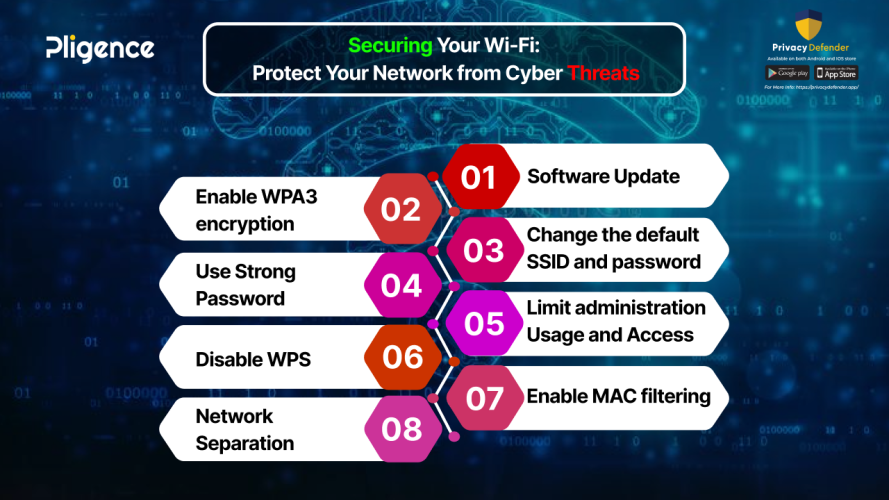
How To Secure Your Network From Cyber Threats?
In today's digital world, network security is more crucial than ever. With cyber threats lurking around every corner, it's essential to know how to protect your network. So, how can you safeguard your precious data? Let's dive in and explore some effective strategies to secure your network from cyber threats.
From viruses to hackers, there are various threats that can compromise your network's security. But fear not! With the right knowledge and tools, you can fortify your network defenses. In this article, we'll walk you through practical steps that you can easily follow to keep your network safe and sound.
Imagine having peace of mind knowing that your network is protected from malicious attacks. By implementing smart security measures, you can create a fortress around your network that cyber threats won't be able to breach. So, are you ready to become a network security expert? Let's get started!
1. Update your software regularly to ensure you have the latest security patches.
2. Use strong and unique passwords for your network devices.
3. Enable firewalls and configure them to filter incoming and outgoing traffic.
4. Educate your team about phishing emails and suspicious websites.
5. Install and regularly update antivirus and anti-malware software.
By following these steps, you can enhance your network's security and protect it from cyber threats.
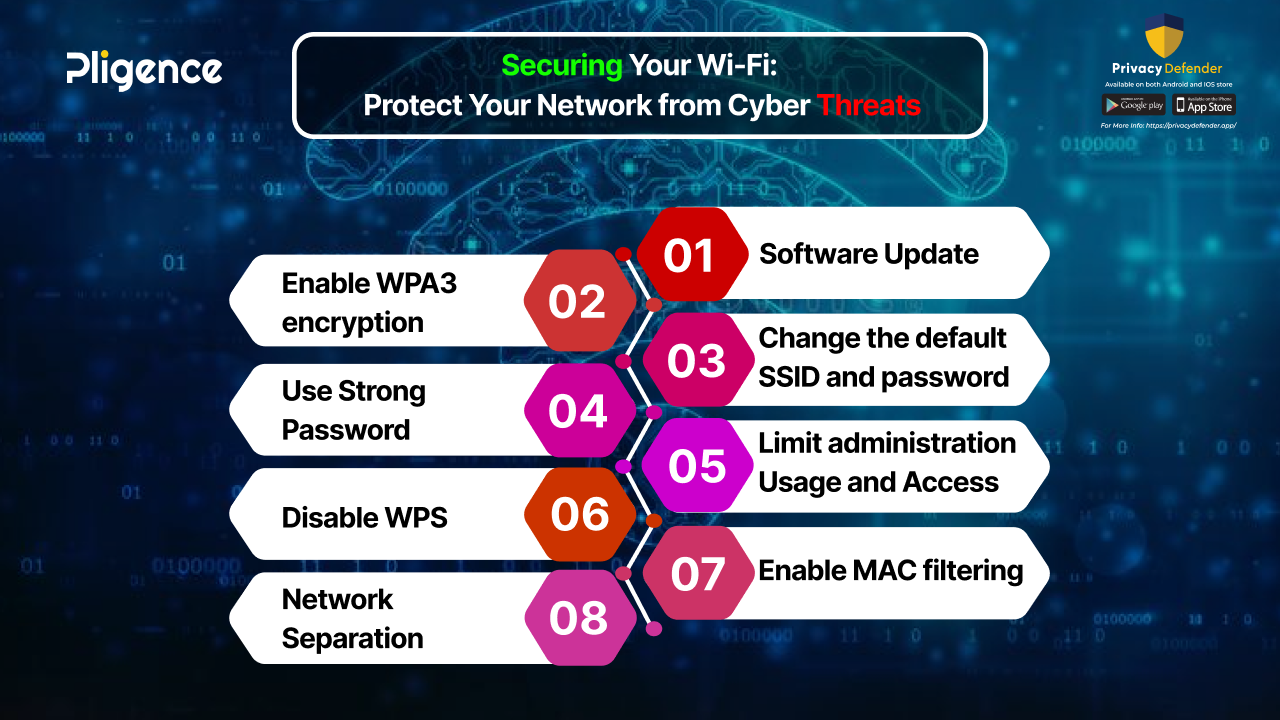
How to Secure Your Network from Cyber Threats?
Cyber threats are a growing concern in today's digital age, and the security of our networks is paramount. With the increasing connectivity of devices and the rise of sophisticated hackers, it's crucial to take steps to ensure the safety of our information. In this article, we will explore effective strategies to secure your network from cyber threats. From setting up robust firewalls to implementing strong passwords and staying updated with the latest security patches, we will cover essential measures to protect your network.
Setting up Robust Firewalls
Firewalls act as the first line of defense against cyber threats by monitoring and filtering the incoming and outgoing network traffic. It serves as a barrier between your internal network and external sources, effectively blocking unauthorized access attempts. There are two types of firewalls: hardware firewalls and software firewalls.
A hardware firewall is a dedicated device that sits between your network and the internet. It offers a higher level of protection as it operates independently of individual devices and provides centralized control. On the other hand, a software firewall is a program installed on each device, offering personalized protection. Both types of firewalls work together to create a secure network environment.
When configuring your firewall, it's essential to allow only necessary traffic and block unauthorized access. Regularly update your firewall software and firmware to protect against emerging threats. Additionally, consider activating intrusion detection and prevention systems (IDPS) to automatically identify and mitigate attacks.
Implementing Strong Passwords
Passwords serve as the keys to your network, and weak or common passwords can easily be compromised by hackers. Implementing strong passwords is a fundamental step in securing your network. Here are some best practices to follow:
1. Use a combination of uppercase and lowercase letters, numbers, and special characters.
2. Avoid using common dictionary words or personal information that can be easily guessed.
3. Create unique passwords for each account or device to prevent unauthorized access.
4. Regularly change your passwords and avoid reusing them.
To manage multiple complex passwords, consider using a password manager. It securely stores your passwords and helps generate strong, unique passwords for each account. Additionally, enable multi-factor authentication (MFA) whenever possible, as it adds an extra layer of security by requiring additional verification, such as a fingerprint or a unique code sent to your mobile device.
Staying Updated with Security Patches
Software vulnerabilities are often exploited by hackers to gain unauthorized access to networks. Software developers continuously release security patches and updates to address these vulnerabilities. Staying updated with the latest security patches is essential to protect your network.
Enable automatic updates on your operating system, applications, and security software to ensure you receive the latest patches promptly. Regularly check for updates manually if automatic updates are not available. Additionally, consider setting up alerts or notifications to receive notifications about critical security updates.
It's worth noting that some older devices or unsupported software may not receive security updates. In such cases, it's crucial to assess the risks and consider upgrading or replacing the outdated equipment to maintain network security.
Additional Best Practices for Network Security
In addition to the aforementioned strategies, there are several other best practices to enhance the security of your network:
Regular Data Backups
Regularly backing up your data is crucial in case of a security breach or data loss. Choose a secure backup solution and schedule periodic backups to protect your important files and information.
Network Segmentation
Divide your network into segments, separating different types of devices or departments. This helps contain potential threats and minimizes the impact of a security breach.
Employee Education and Training
Educating employees about network security best practices is key to preventing data breaches. Conduct regular training sessions to teach employees about the importance of strong passwords, recognizing phishing attempts, and reporting suspicious activities.
Monitoring Network Activity
Implement network monitoring tools to track and analyze network activity. Monitoring allows you to identify any suspicious behavior or potential threats and take appropriate action promptly.
Regular Vulnerability Assessments
Perform regular vulnerability assessments to identify weaknesses in your network and address them before they can be exploited. Hire a professional security firm to conduct thorough assessments and provide recommendations for improvement.
Incident Response Plan
Develop an incident response plan to guide your actions in the event of a security breach. This plan should outline the steps to be taken, key personnel responsible, and communication protocols to ensure a coordinated and effective response.
In conclusion, securing your network from cyber threats is of utmost importance in today's digital landscape. By following the strategies mentioned above, such as setting up robust firewalls, implementing strong passwords, staying updated with security patches, and adopting additional best practices like regular data backups and employee education, you can significantly reduce the risk of a breach. Stay vigilant, stay informed, and prioritize network security to safeguard your sensitive information.
Key Takeaways: How to Secure Your Network from Cyber Threats?
- Keep your software and devices up to date with the latest security patches.
- Create strong and unique passwords for all your accounts.
- Enable two-factor authentication whenever possible.
- Be cautious of phishing emails and never click on suspicious links.
- Regularly back up your data to protect against ransomware attacks.
Frequently Asked Questions
Welcome to our FAQ section where we answer commonly asked questions about securing your network from cyber threats. Read on to find out how you can protect your network from potential risks and stay one step ahead of cybercriminals.
1. Why is network security important for businesses?
Network security is crucial for businesses because it safeguards their sensitive data and prevents unauthorized access. In today's digital landscape, cyber threats are prevalent, and organizations must take proactive measures to protect their networks. A secure network ensures the confidentiality, integrity, and availability of vital information, preventing losses, breaches, and reputational damage. With proper security measures in place, businesses can operate with peace of mind, focus on growth, and build trust with their customers.
By investing in network security, businesses demonstrate their commitment to protecting customer data, and in many cases, they also comply with industry-specific regulations. Strong security measures act as a deterrent to cybercriminals, reducing the risk of data breaches, financial losses, and potential legal liabilities.
2. What are some common cyber threats that businesses face?
Various cyber threats pose risks to business networks. Some of the most common include:
- Malware: Malicious software designed to harm or exploit computer systems.
- Phishing: Deceptive emails or messages that trick individuals into revealing sensitive information.
- Ransomware: Malicious software that encrypts data and demands a ransom for its release.
- DDoS Attacks: Distributed Denial of Service attacks overwhelm a network with traffic, causing it to crash.
To protect against these threats, businesses must implement a multi-layered security approach, including firewall systems, antivirus software, regular software updates, employee training, and secure password policies.
3. How can I protect my network from cyber threats?
Here are some essential steps to secure your network:
- Use a robust firewall: A firewall acts as a barrier between your network and external threats.
- Install reliable antivirus software: Antivirus software scans files and programs for potential threats.
- Regularly update software: Keep all software up to date to address vulnerabilities that hackers can exploit.
- Implement strong passwords: Encourage the use of complex passwords and two-factor authentication.
- Educate employees: Train your staff on recognizing and avoiding common cyber threats like phishing.
- Backup your data: Regularly backup important data to ensure its availability in the event of a breach or system failure.
- Monitor network activity: Use intrusion detection systems and monitor logs for any suspicious activity.
By following these practices, you can significantly enhance the security of your network and reduce the risk of cyber threats.
4. What should I do if my network is compromised?
If you suspect your network has been compromised, it's important to act swiftly. Here are immediate steps to take:
- Isolate affected systems: Disconnect compromised devices from the network to prevent further damage.
- Assess the extent of the breach: Determine what information may have been accessed or compromised.
- Inform relevant parties: Notify your IT team, stakeholders, and potentially affected individuals.
- Change passwords: Reset passwords for all accounts to prevent unauthorized access.
- Investigate and remediate: Identify the source of the breach and take steps to strengthen security.
- Implement preventive measures: Review your network security protocols and address any vulnerabilities.
It is essential to have an incident response plan in place to guide your actions in case of a network breach. Consulting with cybersecurity professionals can also be beneficial in mitigating the impact and preventing future attacks.
5. How often should I update my network security measures?
Regularly updating your network security measures is vital to stay protected against evolving cyber threats. Here are some guidelines:
- Keep software up to date: Set up automatic updates for operating systems, applications, and security software.
- Review security policies: Regularly assess and update your network security policies and protocols.
- Conduct regular risk assessments: Identify new vulnerabilities and address them promptly.
- Stay informed: Stay up to date with the latest trends and developments in cybersecurity.
While the exact frequency of updates may vary depending on your specific network and industry, a proactive approach to network security is crucial. Regular assessments and updates ensure that your security measures remain effective and aligned with the ever-changing threat landscape.
How To Make My Online Security Better? Cybersecurity Tips & Tricks
Summary
Securing your network from cyber threats is important to protect your data and privacy. Start by using strong and unique passwords for all your devices and online accounts. Keep your software and devices up to date to patch any vulnerabilities. Be cautious when downloading files or clicking on links, as they may contain malware. Use a good antivirus software to scan for and remove any potential threats. Finally, regularly back up your data to ensure you can recover it in case of an attack. Taking these steps will help keep your network safe and secure.
Remember, staying safe online is a continuous effort. Stay informed about the latest threats and security practices to stay one step ahead. By following these simple precautions, you can safeguard your network and enjoy a safer online experience.
Recent Posts
- How Does GPON Improve Network Efficiency?
- What Are The Advantages Of GPON?
- What Are The Benefits Of IT Outsourcing?
- What's The Deal With Ransomware Attacks?
- Are GPON Providers Widely Available?
- What's GPON's Impact On Bandwidth?
- Why Is Multi-Factor Authentication Important?
- How To Ensure Data Privacy Compliance?
 Blogs
Blogs Infographics
Infographics Videos
Videos Podcasts
Podcasts Case Studies
Case Studies Call For Quote
Call For Quote