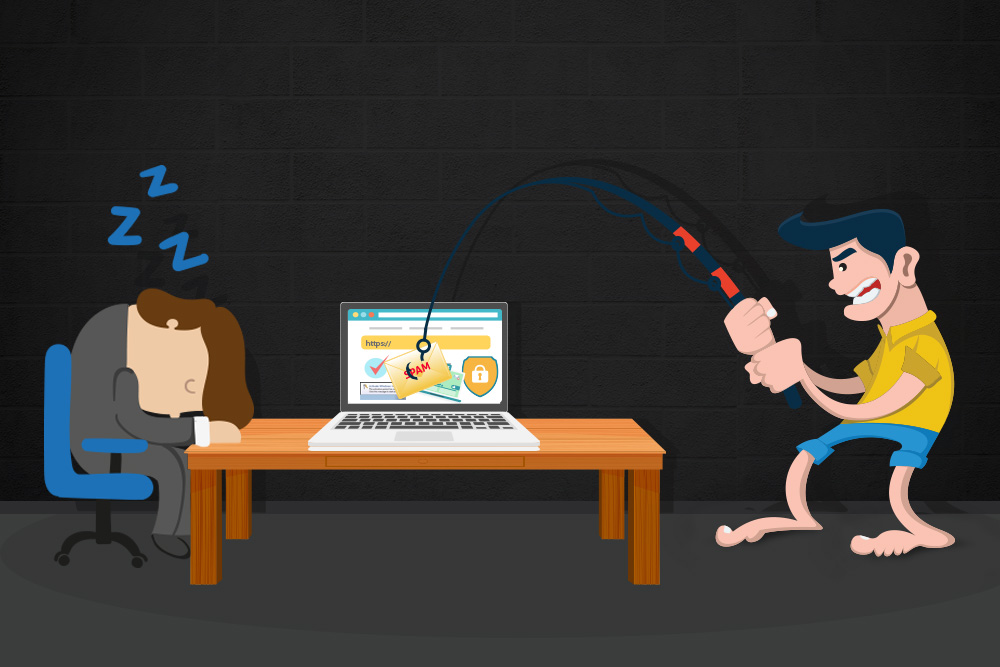
Don’t Fall Prey To Phishing! Read This
Falling for a phishing scam is something that may endanger you. There are multiple reasons why such crimes are still prevalent to this very day. The bad guys’ primary objective here is to steal a lot of money through engineered schemes. Phishing scams have been a long-standing problem and won’t be gone unless drastic measures are taken to stop them. What’s good is that there are means to keep these scams at bay.
Below are some tips from to save you from being a victim of phishing scams.
Think a hundred times before clicking
There’s no worry when you click links on safe and legitimate websites. Clicking on links that appear in fishy spam e-mails, however, is not something you should do. Think it over a hundred times. Well, not necessarily that much, but you get the drill.
Take advantage of an anti-phishing toolbar
Commonly used internet browsers have anti-phishing toolbars installed. These toolbars perform quick checks to determine if the websites you’re browsing are prone to phishing. If you happen to click on one of these fraudulent websites, the toolbar prompts a warning. Maximizing the use of the anti-phishing toolbar gives you an added safety net against phishing scams without having to pay extra.
Probe how secure a website is
It’s apparent why we have to be extremely cautious when sharing personal information on the Internet. Before you send anything out, check if the site’s URL begins with “https” and there’s a “lock” icon at the beginning of the address bar.
An up-to-date browser is a safer browser
If you are the type to ignore messages urging you to update your browsers, then it’s time that you heed the sign. Always download and install the updates you receive from your browser.
Put firewalls on your system
The purpose of firewalls is to act as barricades between you or your device from those who have bad intentions. You must always have a firewall on your desktop and another for your network. The first one comes as software and the second one is a form of hardware you can buy. Firewalls help reduce threats of being attacked.
Be wary of creepy pop-ups
Pop-up windows often use the cover legitimate websites, but not all. Some of these pop-ups are disguised phishing attempts. The majority of popular browsers let you have the option to block these pesky pop-ups. If a pop-up does infiltrate your system, don’t click on that “cancel” button; these fake buttons only lead to phishing sites. When in doubt, click “x”.
Sharing isn’t always good, especially if it’s contact info
It is only logical that you should never ever share personal information or financial details on the internet. When you feel that something is dodgy, call the company that is asking for such info. Also, check if the website starts with “https”.
Go and buy anti-virus software
Antivirus software helps you prevent to be a falling victim to cyber-attacks, phishing scams, and viruses. While at it, allow me to remind you again to keep your system always updated.
Recent Posts
- How Does GPON Improve Network Efficiency?
- What Are The Advantages Of GPON?
- What Are The Benefits Of IT Outsourcing?
- What's The Deal With Ransomware Attacks?
- Are GPON Providers Widely Available?
- What's GPON's Impact On Bandwidth?
- Why Is Multi-Factor Authentication Important?
- How To Ensure Data Privacy Compliance?
 Blogs
Blogs Infographics
Infographics Videos
Videos Podcasts
Podcasts Case Studies
Case Studies Call For Quote
Call For Quote