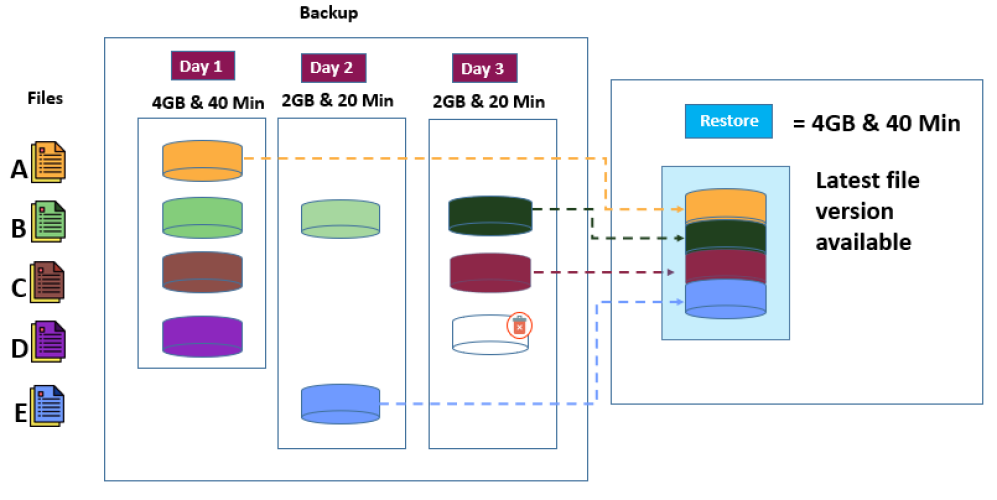
Demystifying Data Backup: Why It's Crucial For Your PC
Nowadays, our computers hold so much important information, from school assignments to family photos and everything in between. Losing all of that data can be downright devastating. That's where data backup comes in to save the day! In this article, we'll demystify the concept of data backup and explain why it's crucial for your PC.
But wait, what exactly is data backup? Well, it's like creating a safety net for your precious files. It involves making copies of your data and storing them in a separate location, just in case something goes wrong with your computer. Think of it as a superhero sidekick, always ready to step in and rescue your data in times of trouble.
So why is data backup so crucial? Imagine this: your computer crashes suddenly, and all your important files disappear into the digital abyss. Sounds like a nightmare, right? But with a reliable data backup system in place, you can breathe a sigh of relief. Your files are safe and sound, waiting to be restored when you need them the most. Data backup ensures that you won't lose everything if the unexpected happens.
Remember, data backup is like a superhero sidekick, protecting your files from digital disasters. In the next sections, we'll dive deeper into the world of data backup, exploring different methods and offering tips to help you safeguard your precious data. So buckle up and get ready to demystify data backup!
Backing up your PC is crucial to protect your valuable data. Losing files can be devastating, but with data backup, you can prevent disaster. By regularly backing up your PC, you ensure that your documents, photos, and other important files are always safe and secure. Whether it's through cloud storage, external hard drives, or online backup services, taking the time to demystify data backup will give you peace of mind and protect your precious files.
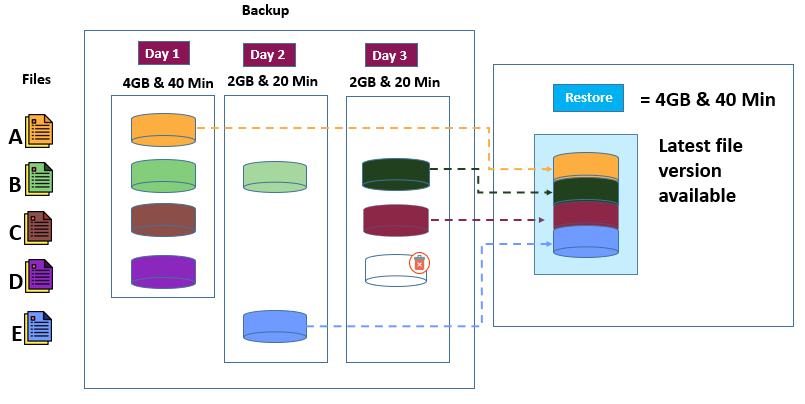
Demystifying Data Backup: Why It's Crucial for Your PC
Data loss can be a devastating experience, both personally and professionally. Whether it's irreplaceable family photos or important work documents, losing data can result in significant setbacks. That's why data backup is essential for every PC user. In this article, we will explore why data backup is crucial and how it can protect your valuable information. From understanding the risks of data loss to exploring different backup methods, we'll demystify the world of data backup and help you safeguard your digital life.
The Dangers of Data Loss: Understanding the Risks
Data loss can occur in various ways, including hardware failure, accidental deletion, theft, malware attacks, and natural disasters. Without a proper backup system in place, these events can lead to permanent data loss. Imagine losing years' worth of family photos or critical business data that could cost you clients and revenue. It's important to recognize the risks and take proactive measures to prevent data loss.
Hardware Failures: The Silent Threat
One of the major causes of data loss is hardware failure. Hard drives, solid-state drives (SSDs), and other storage devices have a limited lifespan and can fail unexpectedly. When a hard drive crashes, it can result in the loss of all data stored on it. Additionally, physical damage to the storage device, such as dropping a laptop or external hard drive, can render it inoperable and lead to data loss. That's why it's crucial to have an effective data backup strategy in place to mitigate the risk of losing your files.
Human Error: A Common Culprit
Accidental deletion is another common cause of data loss. We've all been there – mistakenly deleting an important file or folder, only to realize it too late. Even emptying the recycle bin doesn't guarantee permanent data loss. Unfortunately, human error is inevitable, and non-recoverable data can be easily wiped out with a single click. To prevent these accidental mishaps from becoming permanent disasters, regular data backups are essential.
Malware Attacks: The Growing Threat
The rise of cybercrime has made malware attacks a significant threat to data security. Hackers employ various methods, such as ransomware, to hold your data hostage or even permanently delete it. These attacks can be devastating for individuals and businesses alike. Having reliable backup copies of your data ensures that you can recover your files without giving in to the hackers' demands. Regular backups are an effective defense against these evolving threats.
#Backup Methods: Exploring Your Options
The Importance of a Reliable Backup Strategy
Implementing a reliable backup strategy is crucial to ensuring the safety and accessibility of your valuable data. By having multiple backup copies in different locations, you can mitigate the risks associated with data loss. Here are three commonly used backup methods:
1. External Hard Drive Backup
Using an external hard drive to create backups is a popular and relatively simple method. With this approach, you can manually copy your files to the external drive or use backup software to automate the process. The advantage of external hard drive backups is that they are easily accessible and can be disconnected from your PC, protecting your data from malware or physical damage. However, it's important to regularly update your backups and keep the drive in a safe place to avoid loss or theft.
The Benefits of External Hard Drive Backup
- Quick and easy to set up.
- Provides offline storage, protecting against online threats.
- Allows for full control over your backups.
- Can be cost-effective for small-scale backup needs.
The Limitations of External Hard Drive Backup
- Susceptible to physical damage, theft, or loss.
- Requires manual updates to keep backups current.
- Limited storage capacity compared to other methods.
2. Cloud Backup Services
Cloud backup services offer a convenient and secure way to store your data off-site. With cloud backups, your files are encrypted and stored on remote servers maintained by the service providers. This means that even if your PC is damaged or stolen, your data remains safe and accessible from any device with an internet connection. Many cloud backup services offer automatic backups and versioning options to ensure that you can recover previous versions of files if needed.
The Benefits of Cloud Backup Services
- Remote and automatic backups, eliminating the need for manual updates.
- Redundant storage and data centers, ensuring data reliability.
- Increased accessibility to your data from anywhere with an internet connection.
- Scalable storage options tailored to your needs.
The Limitations of Cloud Backup Services
- Requires an internet connection for data retrieval or backup.
- Ongoing subscription expenses, depending on the storage requirements.
- Potential privacy concerns if not using reputable service providers.
3. Network-Attached Storage (NAS)
For those with multiple devices in a networked environment, a Network-Attached Storage (NAS) device can be a practical backup solution. A NAS device is essentially a dedicated file server that connects to your network, allowing multiple computers to access and store files on it. It provides centralized storage and automated backup capabilities, making it an ideal option for households or small businesses with multiple users and devices.
The Benefits of Network-Attached Storage
- Centralized storage and backup for multiple devices.
- User-friendly interfaces for easy setup and management.
- Redundancy and data protection features, such as RAID configurations.
- Scalable storage options to accommodate growing needs.
The Limitations of Network-Attached Storage
- Initial cost investment for purchasing the NAS device.
- Requires a reliable network connection for accessibility and data transfer.
- May require technical knowledge for initial setup and configuration.
#Securing Your Data: Best Practices and Tips
Backup Best Practices: Safeguarding Your Digital Life
Now that you understand the importance of data backup and the available options, let's explore some best practices for securing your data:
1. Establish a Regular Backup Schedule
Consistency is key when it comes to data backup. Set a regular schedule to ensure that your files are consistently backed up. Whether it's daily, weekly, or monthly, choose a frequency that suits your needs and stick to it.
2. Implement the 3-2-1 Backup Strategy
The 3-2-1 backup strategy is a widely recommended approach for data backup. It involves creating three copies of your data: two backups stored on different devices or mediums and one backup stored off-site. This strategy ensures redundancy and safeguards your data against various risks.
3. Test Your Restores
Performing test restores is essential to ensure the integrity of your backups. Regularly restore files or folders from your backup copies to verify their accessibility and usability. Testing restores helps identify any issues or potential problems with your backup system before data loss occurs.
4. Encrypt Your Backups
Data encryption adds an extra layer of protection to your backups. Encrypting your backup files ensures that even if they fall into the wrong hands, they won't be easily accessible. Choose reputable encryption methods and tools to safeguard your data effectively.
5. Store Backups Off-Site
Keeping at least one backup copy off-site is crucial in case of disasters like fire, flooding, or theft. Storing your backups in a different physical location ensures that your data remains safe even in worst-case scenarios. Consider cloud storage or secure off-site backup storage facilities for added peace of mind.
#Choosing the Right Data Backup Solution
Comparing Backup Methods: Which One Is Right for You?
Now that you have a good understanding of different backup methods and best practices, it's time to choose the right data backup solution for your needs. Consider the following factors:
1. Data Volume and Growth
Assess the amount of data you need to back up and anticipate future growth. If you have large amounts of data or expect rapid expansion, cloud backup services or Network-Attached Storage could be more suitable options due to their scalability.
2. Accessibility and Convenience
Consider how easily and rapidly you need to access your backup files. Cloud backup services offer the advantage of accessibility from anywhere with an internet connection, while local backups with external hard drives or NAS devices provide faster access and control.
3. Budget and Cost
Evaluate your budget and the ongoing expenses associated with different backup methods. Cloud backup services often involve monthly or yearly subscription fees based on storage requirements, while external hard drives and NAS devices require an initial investment but have lower recurring costs.
4. Redundancy and Reliability
Factor in the redundancy and reliability features offered by each backup method. Cloud backup services and NAS devices often provide built-in redundancy options like data replication or RAID configurations, ensuring the safety of your data.
Remember, there's no one-size-fits-all solution when it comes to data backup. Choose the method that aligns with your specific needs and budget while providing the necessary level of security and accessibility.
In Conclusion
Data backup is not a luxury – it's a crucial component of protecting your digital life. Understanding the risks of data loss, exploring different backup methods, and implementing best practices can significantly reduce the chances of permanent data loss. Whether you choose external hard drives, cloud backup services, or NAS devices, ensuring regular backups and following established backup principles will give you peace of mind knowing that your valuable data is safe and recoverable. Take action today and secure your digital world!
Key Takeaways: Demystifying Data Backup: Why It's Crucial for Your PC
- Backing up your PC's data is important for several reasons.
- It protects your files from accidental deletion or hardware failure.
- It provides you with a backup plan in case of a computer virus or malware attack.
- Regularly backing up your data ensures that you won't lose valuable information.
- Cloud-based backup solutions offer convenient and secure storage options.
Frequently Asked Questions
In this section, we will answer some common questions about the crucial importance of data backup for your PC.
Q: What is data backup and why is it important?
Data backup refers to the process of creating a duplicate copy of your important files and storing it in a separate location from your computer. It is essential because it safeguards your data from potential loss or damage caused by hardware failure, accidental deletion, malware attacks, or natural disasters. Having a backup ensures that you can easily restore your files and continue working without major disruptions.
Imagine the frustration of losing important documents, cherished photos, or years' worth of work due to a computer crash or other unforeseen events. Data backup helps you avoid such nightmares by providing a safety net for your digital belongings.
Q: How often should I back up my data?
The frequency of data backups depends on your usage and the importance of your files. As a general guideline, it is recommended to back up your data regularly to minimize potential data loss. If you frequently create or modify files, consider backing up your data daily or weekly to ensure you have the most up-to-date copies. Some backup software also allows for automatic, scheduled backups to simplify the process.
However, if you don't make frequent changes or additions to your files, performing monthly or bi-monthly backups can be sufficient. The crucial point is to establish a backup routine that fits your needs and provides an adequate level of protection for your data.
Q: What are the different methods of data backup?
There are several methods for data backup, ranging from manual to automated options:
1. External Hard Drive or SSD: This involves connecting a physical storage device, such as an external hard drive or solid-state drive, to your PC and copying your files to it manually.
2. Cloud Backup: This method utilizes online storage services to store your data securely on remote servers. It offers convenience, accessibility, and protection against physical damage or theft of your backup device.
3. Network Attached Storage (NAS): NAS devices are connected to your home or office network, allowing multiple devices to back up files to a centralized location within the network.
4. Backup Software: These specialized tools automate the backup process, making it easy to schedule and customize your backups. They can create incremental backups that only include changes to your files, saving time and storage space.
Each method has its advantages and considerations, so choose the one that best suits your needs and preferences.
Q: Can I recover my data if I don't have a backup?
Recovering data without a backup can be challenging and, in some cases, impossible. There are professional data recovery services that may be able to retrieve data from damaged hardware or deleted files, but their success rate is not guaranteed and can be quite costly. Therefore, it is always best to have a backup of your data to minimize the potential impact of data loss.
Remember that prevention is key when it comes to protecting your data. By regularly backing up your files, you can avoid the stress and potential permanent loss that can occur when data recovery becomes necessary.
Q: How can I ensure the security of my backed-up data?
Securing your backed-up data is crucial to maintain the confidentiality and integrity of your files. Here are some measures you can take:
1. Encryption: Use encryption tools to secure your backup files. This ensures that even if someone gains unauthorized access to your backup storage, they won't be able to read the contents without the encryption key.
2. Password Protection: Set strong, unique passwords for your backup files or storage devices. This adds another layer of security and prevents unauthorized access.
3. Two-Factor Authentication: Enable two-factor authentication for your cloud backup accounts. This adds an extra verification step, making it more challenging for cybercriminals to access your data.
4. Physical Security: If you are using physical storage devices, such as external hard drives, store them in a secure location, away from potential hazards like extreme temperatures or humidity.
By implementing these security measures, you can have peace of mind knowing that your backed-up data is well-protected.
What Is Data Backup? Why Do We Need Data Backup?
Summary
Backing up your computer is super important. It keeps your files safe in case something bad happens, like your computer crashing or getting stolen. So, make sure you have a backup plan and regularly save copies of all your important stuff to an external hard drive or cloud storage. That way, you'll never have to worry about losing your precious photos, videos, or school assignments again. Trust me, it's worth it!
Recent Posts
- How Does GPON Improve Network Efficiency?
- What Are The Advantages Of GPON?
- What Are The Benefits Of IT Outsourcing?
- What's The Deal With Ransomware Attacks?
- Are GPON Providers Widely Available?
- What's GPON's Impact On Bandwidth?
- Why Is Multi-Factor Authentication Important?
- How To Ensure Data Privacy Compliance?
 Blogs
Blogs Infographics
Infographics Videos
Videos Podcasts
Podcasts Case Studies
Case Studies Call For Quote
Call For Quote